
使用 CSS 與 SVG 製作波浪動畫
網頁開發波浪動畫的特效一般提升網頁的美觀,這些特效一般都不需要與使用者進行互動,因此盡量不要使用到 JavaScript 為佳。簡單的特效盡量使用 CSS 製作,複雜的特效可能就不得不依賴 JavaScript 了。 本文參考網路上找到的資料,展示兩種實現網頁波浪動畫的方法,並且這兩種方式皆未使用到 JavaScript。
方法一:CSS wave animation
可以先點擊下方連結看成果:
<div class="ocean">
<div class="wave"></div>
<div class="wave"></div>
<div class="wave"></div>
</div>
html, body {
background-color: #f2f2f2;
}
.ocean {
height: 80px;
width: 100%;
position: absolute;
left: 0px;
bottom: 0px;
width: 100%;
overflow-x: hidden;
}
.wave {
background: url("data:image/svg+xml,%3Csvg xmlns='http://www.w3.org/2000/svg' viewBox='0 0 800 88.7'%3E%3Cpath d='M800 56.9c-155.5 0-204.9-50-405.5-49.9-200 0-250 49.9-394.5 49.9v31.8h800v-.2-31.6z' fill='%23003F7C'/%3E%3C/svg%3E");
position: absolute;
width: 200%;
height: 100%;
animation: wave 10s -3s linear infinite;
transform: translate3d(0, 0, 0);
opacity: 0.8;
}
.wave:nth-of-type(2) {
bottom: 0;
animation: wave 18s linear reverse infinite;
opacity: 0.5;
}
.wave:nth-of-type(3) {
bottom: 0;
animation: wave 20s -1s linear infinite;
opacity: 0.5;
}
@keyframes wave {
0% {
transform: translateX(0);
}
50% {
transform: translateX(-25%);
}
100% {
transform: translateX(-50%);
}
}
方法二:Simple CSS Waves
可以先點擊下方連結看成果:
<svg class="waves" xmlns="http://www.w3.org/2000/svg" xmlns:xlink="http://www.w3.org/1999/xlink" viewBox="0 24 150 28" preserveAspectRatio="none" shape-rendering="auto">
<defs>
<path id="gentle-wave" d="M-160 44c30 0 58-18 88-18s 58 18 88 18 58-18 88-18 58 18 88 18 v44h-352z" />
</defs>
<g class="parallax">
<use xlink:href="#gentle-wave" x="48" y="0" fill="rgba(255, 255, 255, 0.7)" />
<use xlink:href="#gentle-wave" x="48" y="3" fill="rgba(255, 255, 255, 0.5)" />
<use xlink:href="#gentle-wave" x="48" y="5" fill="rgba(255, 255, 255, 0.3)" />
<use xlink:href="#gentle-wave" x="48" y="7" fill="#ffffff" />
</g>
</svg>
html, body {
background: linear-gradient(60deg, rgba(84, 58, 183, 1) 0%, rgba(0, 172, 193, 1) 100%);
}
.waves {
position: absolute;
left: 0px;
bottom: 0px;
width: 100%;
height: 15vh;
margin-bottom: -7px;
min-height: 100px;
max-height: 150px;
}
.parallax > use {
animation: move-forever 25s cubic-bezier(.55, .5, .45, .5) infinite;
}
.parallax > use:nth-child(1) {
animation-delay: -2s;
animation-duration: 7s;
}
.parallax > use:nth-child(2) {
animation-delay: -3s;
animation-duration: 10s;
}
.parallax > use:nth-child(3) {
animation-delay: -4s;
animation-duration: 13s;
}
.parallax > use:nth-child(4) {
animation-delay: -5s;
animation-duration: 20s;
}
@keyframes move-forever {
0% {
transform: translate3d(-90px, 0, 0);
}
100% {
transform: translate3d(85px, 0, 0);
}
}
@media (max-width: 768px) {
.waves {
height: 40px;
min-height: 40px;
}
}
結語
波浪動畫的製作方法大同小異,都是利用 SVG 和 CSS 完成。 方法一的效能較好且載入資源較少,但需要使用空 DIV 元素;第二種方法則需要較大的 SVG DOM。 大家可以根據需求自己做出取捨。
參考資料
- 方法一:CSS wave animation
- 方法二:Simple CSS Waves
熱門文章
最新文章



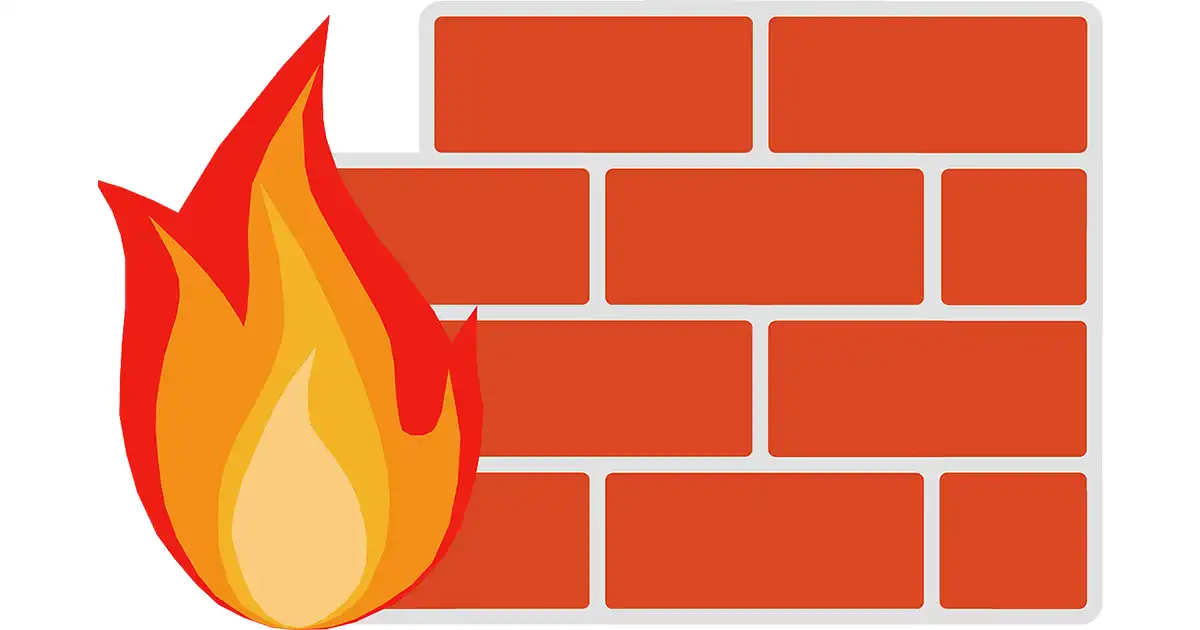


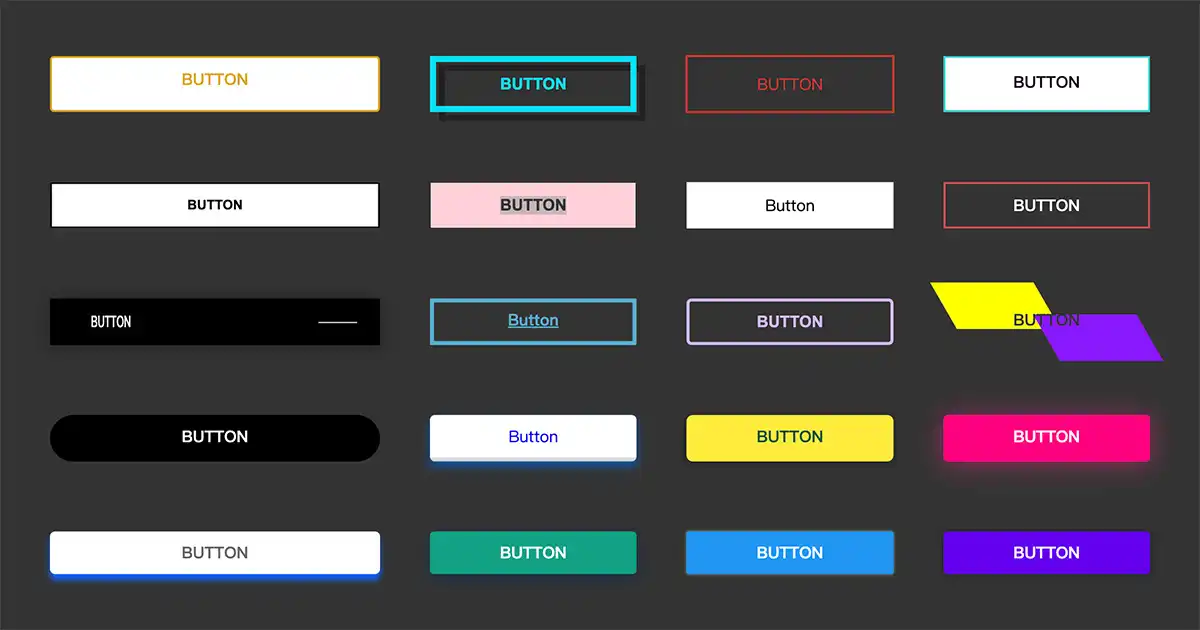
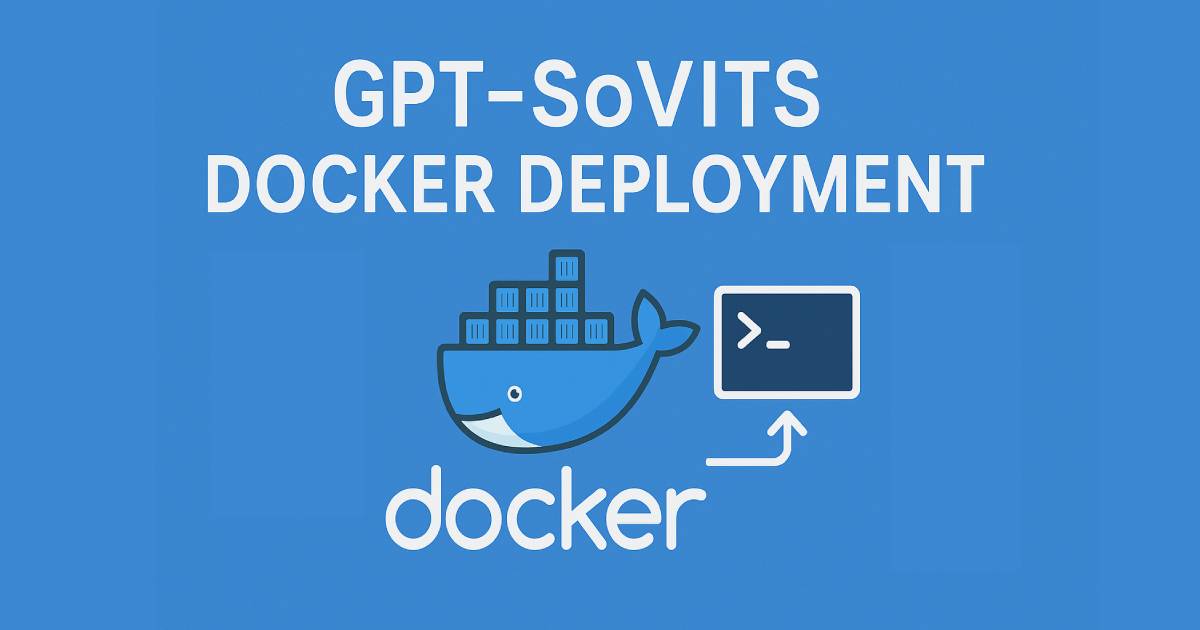


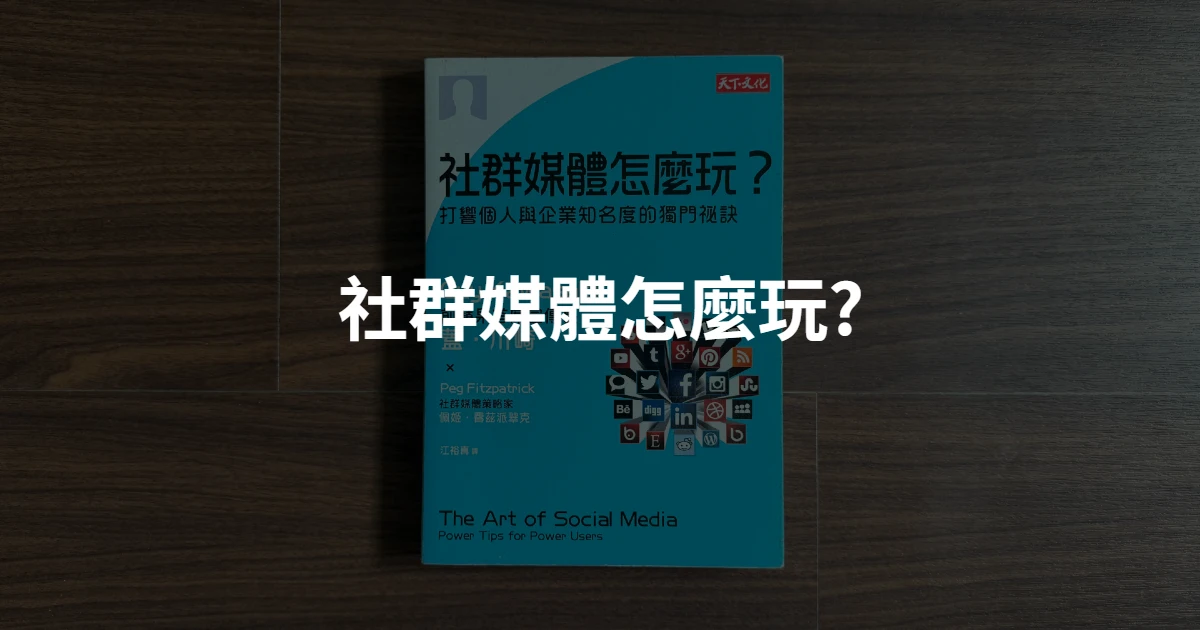


0 則留言