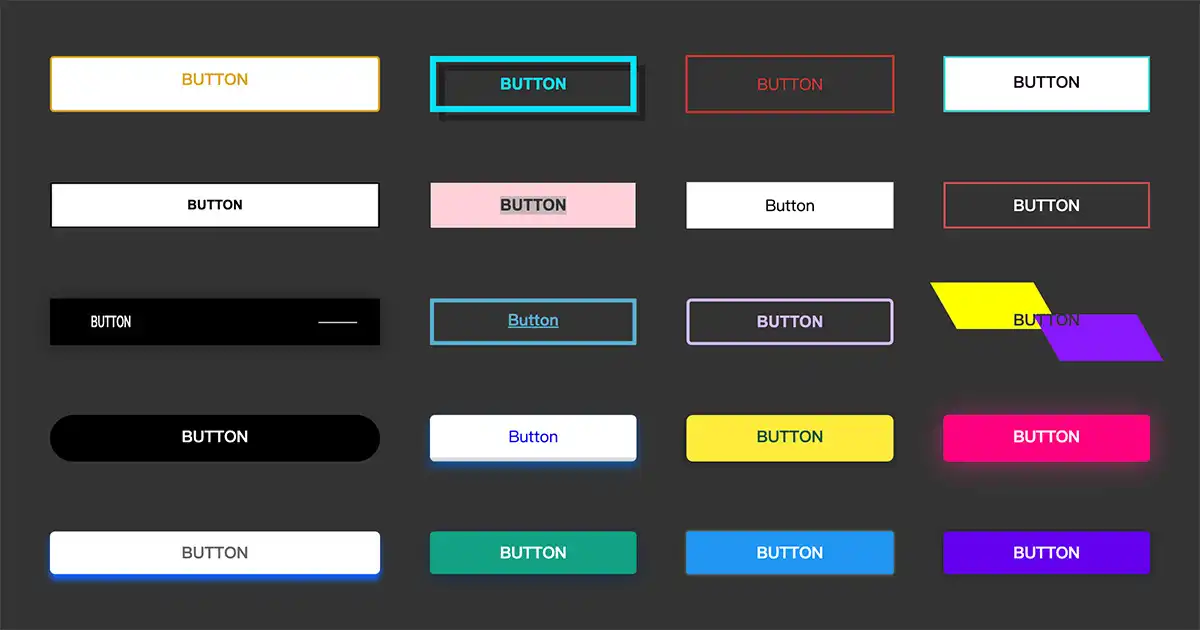
精選 26 個超吸睛的 CSS 按鈕特效
網頁開發CSS 按鈕設計是網站設計中重要的元素之一,設計出吸引人的按鈕能增加使用者互動與體驗,提升網站的訪問量。 本文整理了一些網路上我覺得不錯的 CSS 按鈕特效,並且這些特效完全不會用到 JavaScript,希望能為您的網站設計帶來一些靈感和啟示。 本文提供的程式碼我有經過一些調整,但我會附上原始網址供您參考。
Hover 動畫
在按鈕內使用四個 span,並搭配 translateY 調整 span 位置,製作出泡泡向上的效果。
<a href="javascript: void(0)" class="btn">
Button
<span></span><span></span><span></span><span></span>
</a>
.btn {
display: inline-block;
position: relative;
z-index: 1;
min-width: 200px;
background: #FFFFFF;
border: 2px solid goldenrod;
border-radius: 4px;
color: goldenrod;
font-size: 1rem;
text-transform: uppercase;
font-weight: bold;
text-align: center;
text-decoration: none;
overflow: hidden;
transition: 0.5s;
padding: 10px 20px;
}
.btn span {
position: absolute;
width: 25%;
height: 100%;
background-color: goldenrod;
transform: translateY(150%);
border-radius: 50%;
left: calc((var(--n) - 1) * 25%);
transition: 0.5s;
transition-delay: calc((var(--n) - 1) * 0.1s);
z-index: -1;
}
.btn:hover,
.btn:focus {
color: black;
}
.btn:hover span {
transform: translateY(0) scale(2);
}
.btn span:nth-child(1) {
--n: 1;
}
.btn span:nth-child(2) {
--n: 2;
}
.btn span:nth-child(3) {
--n: 3;
}
.btn span:nth-child(4) {
--n: 4;
}
使用 :before 及 :after 偽元素製作邊框,觸發 :hover 時,讓 :after 邊框蓋住 :before 邊框。同時,可透過 translateY 改變 span 的位置,製作出向上的泡泡效果,與前一個按鈕的設計方法相似。
<button class="btn">
Button
<span class="inner">
<span class="blob"></span>
<span class="blob"></span>
<span class="blob"></span>
<span class="blob"></span>
</span>
</button>
btn
.btn {
position: relative;
z-index: 1;
min-width: 200px;
background-color: transparent;
border: none;
color: #0fe0f5;
font-size: 1rem;
font-weight: bold;
text-align: center;
text-decoration: none;
text-transform: uppercase;
transition: color 0.5s;
padding: 12px 20px;
}
.btn:before {
content: "";
position: absolute;
left: 0;
top: 0;
width: 100%;
height: 100%;
z-index: 1;
border: 6px solid #0fe0f5;
}
.btn:after {
content: "";
position: absolute;
left: 9px;
top: 9px;
width: 100%;
height: 100%;
z-index: -2;
border: 6px solid #222222;
transition: all 0.3s 0.2s;
}
.btn:hover {
color: #222222;
}
.btn:hover:after {
transition: all 0.3s;
left: 0;
top: 0;
}
.btn .inner {
position: absolute;
left: 0;
top: 0;
width: 100%;
height: 100%;
z-index: -1;
overflow: hidden;
}
.btn .inner .blob {
position: absolute;
top: 6px;
width: 25%;
height: 100%;
background: #0fe0f5;
border-radius: 100%;
transform: translate3d(0, 150%, 0) scale(1.7);
transition: transform 0.45s;
}
.btn .inner .blob:nth-child(1) {
left: 0%;
transition-delay: 0s;
}
.btn .inner .blob:nth-child(2) {
left: 30%;
transition-delay: 0.08s;
}
.btn .inner .blob:nth-child(3) {
left: 60%;
transition-delay: 0.16s;
}
.btn .inner .blob:nth-child(4) {
left: 90%;
transition-delay: 0.24s;
}
.btn:hover .inner .blob {
transform: translateZ(0) scale(1.7);
}
使用 :before 製作左邊粉紅圓點,觸發 :hover 時,讓 :before 寬度變成 100%。
<a href="javascript: void(0)" class="btn">
<span>Button</span>
<svg width="13px" height="10px" viewBox="0 0 13 10">
<path d="M1,5 L11,5"></path>
<polyline points="8 1 12 5 8 9"></polyline>
</svg>
</a>
.btn {
position: relative;
color: #111111;
font-size: 1rem;
text-transform: uppercase;
font-weight: bold;
text-align: center;
text-decoration: none;
transition: all 0.2s ease;
padding: 12px 20px;
display: inline-flex;
flex-direction: row;
align-items: center;
justify-content: center;
}
.btn:before {
content: "";
position: absolute;
top: 0;
left: 0;
display: block;
border-radius: 28px;
background: rgba(255, 171, 157, 0.5);
width: 56px;
height: 56px;
transition: all 0.3s ease;
}
.btn span {
position: relative;
z-index: 1;
}
.btn svg {
position: relative;
top: 0;
margin-left: 10px;
fill: none;
stroke-linecap: round;
stroke-linejoin: round;
stroke: #111111;
stroke-width: 2;
transform: translateX(-5px);
transition: all 0.3s ease;
}
.btn:hover:before {
width: 100%;
background: #FFAB9D;
}
.btn:hover svg {
transform: translateX(0);
}
.btn:hover,
.btn:focus {
color: #111111;
}
.btn:active {
color: #111111;
transform: scale(0.96);
}
整體而言,與前一個按鈕的設計方法相似,但額外使用 mix-blend-mode: difference 讓文字顏色與背景色形成強烈對比。
<button class="btn">
<span>Button</span>
</button>
.btn {
position: relative;
min-width: 160px;
background: transparent;
border: none;
border-radius: 50px;
font-size: 1rem;
font-weight: bold;
text-align: center;
text-decoration: none;
text-transform: uppercase;
padding: 10px 20px;
}
.btn span {
color: #FFFFFF;
mix-blend-mode: difference;
}
.btn:before {
content: '';
position: absolute;
top: 0;
left: 0;
width: 52px;
height: 100%;
border-radius: 50px;
background: black;
transition: all 0.85s cubic-bezier(0.68, -0.55, 0.265, 1.55);
}
.btn:hover:before {
background: black;
width: 100%;
}
使用 outline 製作邊框往外淡出的效果,並搭配內陰影讓按鈕更有層次。
<a href="javascript: void(0)" class="btn">
Button
</a>
.btn,
.btn:focus {
position: relative;
min-width: 200px;
background: transparent;
color: #E1332D;
font-size: 1rem;
text-align: center;
text-transform: uppercase;
text-decoration: none;
box-sizing: inherit;
padding: 10px 20px;
border: 1px solid;
box-shadow: inset 0 0 20px rgba(225, 51, 45, 0);
outline: 1px solid !important;
outline-color: rgba(225, 51, 45, 0.5);
outline-offset: 0px;
text-shadow: none;
transition: all 1250ms cubic-bezier(0.19, 1, 0.22, 1);
}
.btn:hover {
color: #E1332D;
border: 1px solid;
box-shadow: inset 0 0 20px rgba(225, 51, 45, 0.5), 0 0 20px rgba(225, 51, 45, 0.2);
outline: 1px solid !important;
outline-color: rgba(225, 51, 45, 0) !important;
outline-offset: 15px;
text-shadow: 1px 1px 2px #427388;
}
<a href="javascript: void(0)" class="btn">
<div>
<span>Button</span>
<span>Button</span>
</div>
</a>
.btn {
position: relative;
min-width: 200px;
background: #FFFFFF;
border: 2px solid #3AD2D0;
transform: translate3d(0px, 0%, 0px);
font-size: 1rem;
font-weight: bold;
text-align: center;
text-decoration: none;
transition-delay: 0.6s;
overflow: hidden;
padding: 10px 20px;
}
.btn:before,
.btn:after {
content: '';
position: absolute;
top: 0px;
left: 0px;
width: 100%;
height: 100%;
transition: all 0.6s ease;
}
.btn:before {
background: #3AD2D0;
border-radius: 50% 50% 0 0;
transform: translateY(100%) scaleY(0.5);
}
.btn:after {
background: #FFFFFF;
border-radius: 0;
transform: translateY(0) scaleY(1);
}
.btn div {
position: relative;
top: 0px;
left: 0px;
width: 100%;
height: 32px;
text-transform: uppercase;
overflow: hidden;
}
.btn span {
position: absolute;
left: 0px;
top: 0px;
width: 100%;
z-index: 1;
text-align: center;
transition: transform 0.5s ease;
}
.btn span:first-child {
color: #FFFFFF;
transform: translateY(24px);
}
.btn span:last-child {
color: #1E0F21;
transform: translateY(0);
}
.btn:hover {
background: #3AD2D0;
transition: background 0.2s linear;
transition-delay: 0.6s;
color: #FFFFFF;
}
.btn:hover:after {
border-radius: 0 0 50% 50%;
transform: translateY(-100%) scaleY(0.5);
transition-delay: 0;
}
.btn:hover:before {
border-radius: 0;
transform: translateY(0) scaleY(1);
transition-delay: 0;
}
.btn:hover span:first-child {
transform: translateY(0);
}
.btn:hover span:last-child {
transform: translateY(-32px);
}
使用 :before 偽元素製作區塊,並透過 attr(data-hover) 顯示文字,觸發 :hover 時,讓 :before 與原本的 div 都往右邊移動 100 %。
<button class="btn" data-hover="click me!">
<div>Button</div>
</button>
.btn {
position: relative;
min-width: 200px;
background: #FFFFFF;
border: 2px solid #111111;
overflow: hidden;
}
.btn div,
.btn:before {
font-size: 1em;
font-weight: bold;
text-transform: uppercase;
transition: all .3s ease-in-out;
padding: 10px 20px;
}
.btn:before {
content: attr(data-hover);
position: absolute;
top: 0;
left: 0;
width: 100%;
opacity: 0;
transform: translate(-100%, 0);
}
.btn:hover div {
opacity: 0;
transform: translate(100%, 0)
}
.btn:hover:before {
opacity: 1;
transform: translate(0, 0);
}
使用 :before 及 :after 偽元素製作白色及粉紅色背景,觸發 :hover 時,先讓 :before 由左至右拉長,再讓 :after 由右至左拉長。
<button class="btn">
<span>Button</span>
</button>
.btn {
position: relative;
min-width: 200px;
background: #333333;
border: 1px solid #333333;
color: #FFFFFF;
font-size: 1rem;
font-weight: bold;
text-align: center;
text-decoration: none;
text-transform: uppercase;
overflow: hidden;
padding: 10px 20px;
}
.btn span {
position: relative;
z-index: 100;
}
.btn:before,
.btn:after {
content: '';
position: absolute;
height: 100%;
width: 100%;
top: 0;
left: 0;
}
.btn:before {
transform: translate3d(-100%, 0, 0);
background-color: #FFFFFF;
transition: transform 300ms cubic-bezier(0.55, 0.055, 0.675, 0.19);
}
.btn:after {
background-color: #ffd1d8;
transform: translate3d(100%, 0, 0);
transition: transform 300ms 300ms cubic-bezier(0.16, 0.73, 0.58, 0.62);
}
.btn:hover:before {
transform: translate3d(0, 0, 0);
}
.btn:hover:after {
transform: translate3d(0, 0, 0);
}
將 t、h、a、n、k、s 分別使用 span 元素包裹起來,觸發 :hover 時,讓每個文字以不同的速度落下。
<a href="javascript: void(0)" class="btn" data-text="Button">
<span>T</span>
<span>h</span>
<span>a</span>
<span>n</span>
<span>k</span>
<span>s</span>
</a>
.btn {
position: relative;
z-index: 1;
min-width: 200px;
background: #FFFFFF;
color: black !important;
text-align: center;
padding: 12px 20px;
}
.btn span {
display: inline-block;
font-size: 1rem;
font-weight: bold;
text-align: center;
text-decoration: none;
text-transform: uppercase;
opacity: 0;
transform: translate(0, -20px);
transition: 0.25s cubic-bezier(0.5, -1, 0.5, 2);
}
.btn:before {
content: attr(data-text);
position: absolute;
width: 100%;
left: 0;
font-size: 1rem;
font-weight: bold;
text-align: center;
text-decoration: none;
text-transform: uppercase;
letter-spacing: 3.5px;
opacity: 1;
transform: translate(0, 0px);
transition: 0.25s cubic-bezier(0.5, -1, 0.5, 2);
}
.btn:hover:before,
.btn:focus:before {
opacity: 0;
transform: translate(0, 20px);
}
.btn:hover span,
.btn:focus span {
opacity: 1;
transform: translate(0, 0);
}
.btn:hover span:nth-child(1),
.btn:focus span:nth-child(1) {
transition-delay: 0.025s;
}
.btn:hover span:nth-child(2),
.btn:focus span:nth-child(2) {
transition-delay: 0.05s;
}
.btn:hover span:nth-child(3),
.btn:focus span:nth-child(3) {
transition-delay: 0.075s;
}
.btn:hover span:nth-child(4),
.btn:focus span:nth-child(4) {
transition-delay: 0.1s;
}
.btn:hover span:nth-child(5),
.btn:focus span:nth-child(5) {
transition-delay: 0.125s;
}
.btn:hover span:nth-child(6),
.btn:focus span:nth-child(6) {
transition-delay: 0.15s;
}
使用 :after 製作紅色展開區塊,並使用 rotate 讓區塊傾斜一些角度。
<a href="javascript: void(0)" class="btn">
Button
</a>
.btn,
.btn:focus {
position: relative;
z-index: 1;
min-width: 200px;
border: 2px solid #D24D57;
border-radius: 0;
color: #FFFFFF;
font-size: 1rem;
font-weight: bold;
text-align: center;
text-decoration: none;
text-transform: uppercase;
overflow: hidden;
text-shadow: 0 0 1px rgba(0, 0, 0, 0.2), 0 1px 0 rgba(0, 0, 0, 0.2);
-webkit-transition: all 1s ease;
-moz-transition: all 1s ease;
-o-transition: all 1s ease;
transition: all 1s ease;
padding: 10px 20px;
}
.btn:after {
content: "";
position: absolute;
height: 0%;
left: 50%;
top: 50%;
width: 150%;
z-index: -1;
background: #D24D57;
-moz-transform: translateX(-50%) translateY(-50%) rotate(-25deg);
-ms-transform: translateX(-50%) translateY(-50%) rotate(-25deg);
-webkit-transform: translateX(-50%) translateY(-50%) rotate(-25deg);
transform: translateX(-50%) translateY(-50%) rotate(-25deg);
-webkit-transition: all 0.75s ease 0s;
-moz-transition: all 0.75s ease 0s;
-o-transition: all 0.75s ease 0s;
transition: all 0.75s ease 0s;
}
.btn:hover {
color: #FFFFFF;
text-shadow: none;
}
.btn:hover:after {
height: 450%;
}
使用 :before 及 :after 分別製作上下兩個白色區塊,並使用 em 元素製作右方中間的白線。
<a href="javascript: void(0)" class="btn">
<span>Button</span>
<em></em>
</a>
.btn {
position: relative;
z-index: 1;
min-width: 330px;
background-color: #000000;
overflow: hidden;
box-shadow: 0px 0px 17px 1px rgba(0, 0, 0, 0.34);
padding: 12px 20px;
text-decoration: none;
}
.btn span {
color: #ffffff;
font-size: 1rem;
font-weight: bold;
text-align: left;
text-decoration: none;
text-transform: uppercase;;
padding-left: 35px;
display: block;
transform: scaleX(0.6);
transform-origin: center left;
transition: color 0.3s ease;
position: relative;
z-index: 1;
}
.btn em {
position: absolute;
height: 1px;
width: 47%;
right: 23px;
top: 50%;
background: #ffffff;
transform: scaleX(0.25);
transform-origin: center right;
transition: all 0.3s ease;
z-index: 1;
}
.btn:before,
.btn:after {
content: '';
position: absolute;
height: 50%;
width: 0;
background: #ffffff;
transition: 0.3s cubic-bezier(0.785, 0.135, 0.15, 0.86);
}
.btn:before {
top: 0;
left: 0;
right: auto;
}
.btn:after {
bottom: 0;
right: 0;
left: auto;
}
.btn:hover:before {
width: 100%;
right: 0;
left: auto;
}
.btn:hover:after {
width: 100%;
left: 0;
right: auto;
}
.btn:hover span {
color: #000000;
}
.btn:hover em {
background: #000;
transform: scaleX(1);
}
使用 :after 製作粉紅背景區塊,並使用 translate 及 rotate 先將區塊移動到畫面之外。當觸發 :hover 時,再讓 :after 回到按鈕位置。
<a href="javascript: void(0)" class="btn">
Button
</a>
.btn,
.btn:focus {
position: relative;
z-index: 0;
min-width: 200px;
border: 2px solid currentColor;
border-radius: 48px;
color: #FF0FF0;
font-size: 1rem;
text-align: center;
text-decoration: none;
overflow: hidden;
transition: 0.2s transform ease-in-out;
will-change: transform;
padding: 10px 20px;
}
.btn:after {
content: '';
display: block;
position: absolute;
height: 100%;
width: 100%;
left: 0;
top: 0;
z-index: -1;
background-color: #ff0ff0;
border-radius: 3rem;
transform: translate(-100%, 0) rotate(10deg);
transform-origin: top left;
transition: 0.2s transform ease-out;
will-change: transform;
}
.btn:hover:after {
transform: translate(0, 0);
}
.btn:hover {
border: 2px solid transparent;
color: #FFFFFF;
transform: scale(1.05);
will-change: transform;
}
使用 :before 及 :after 製作兩條線,藉由控制線條出現起始點及終點,就能製作很棒的效果了。
<a href="javascript: void(0)" class="btn from-top">
Button (From Top)
</a>
<a href="javascript: void(0)" class="btn from-bottom">
Button (From Bottom)
</a>
<a href="javascript: void(0)" class="btn from-left">
Button (From Left)
</a>
<a href="javascript: void(0)" class="btn from-right">
Button (From Right)
</a>
<a href="javascript: void(0)" class="btn from-center">
Button (From Center)
</a>
.btn,
.btn:focus {
display: block;
position: relative;
z-index: 1;
min-width: 200px;
color: #FFFFFF;
font-size: 1rem;
font-weight: bold;
text-align: center;
text-decoration: none;
text-transform: uppercase;
transition: all 500ms cubic-bezier(0.77, 0, 0.175, 1);
padding: 10px 20px;
margin: 10px 0px;
}
.btn:before,
.btn:after {
content: '';
position: absolute;
transition: inherit;
z-index: -1;
}
.btn:hover {
color: #333333;
transition-delay: .5s;
}
.btn:hover:before {
transition-delay: 0s;
}
.btn:hover:after {
background: #FFFFFF;
transition-delay: .35s;
}
.btn.from-top:before,
.btn.from-top:after {
left: 0;
height: 0;
width: 100%;
}
.btn.from-top:before {
bottom: 0;
border: 1px solid #FFFFFF;
border-top: 0;
border-bottom: 0;
}
.btn.from-top:after {
top: 0;
height: 0;
}
.btn.from-top:hover:before,
.btn.from-top:hover:after {
height: 100%;
}
.btn.from-bottom:before,
.btn.from-bottom:after {
left: 0;
height: 0;
width: 100%;
}
.btn.from-bottom:before {
top: 0;
border: 1px solid #FFFFFF;
border-top: 0;
border-bottom: 0;
}
.btn.from-bottom:after {
bottom: 0;
height: 0;
}
.btn.from-bottom:hover:before,
.btn.from-bottom:hover:after {
height: 100%;
}
.btn.from-left:before,
.btn.from-left:after {
top: 0;
width: 0;
height: 100%;
}
.btn.from-left:before {
right: 0;
border: 1px solid #FFFFFF;
border-left: 0;
border-right: 0;
}
.btn.from-left:after {
left: 0;
}
.btn.from-left:hover:before,
.btn.from-left:hover:after {
width: 100%;
}
.btn.from-right:before,
.btn.from-right:after {
top: 0;
width: 0;
height: 100%;
}
.btn.from-right:before {
left: 0;
border: 1px solid #FFFFFF;
border-left: 0;
border-right: 0;
}
.btn.from-right:after {
right: 0;
}
.btn.from-right:hover:before,
.btn.from-right:hover:after {
width: 100%;
}
.btn.from-center:before {
top: 0;
left: 50%;
height: 100%;
width: 0;
border: 1px solid #FFFFFF;
border-left: 0;
border-right: 0;
}
.btn.from-center:after {
bottom: 0;
left: 0;
height: 0;
width: 100%;
background: #FFFFFF;
}
.btn.from-center:hover:before {
left: 0;
width: 100%;
}
.btn.from-center:hover:after {
top: 0;
height: 100%;
}
使用四個 span 元素製作四條線,並讓每兩條線頭尾相連,看起來就好像只有兩條線在移動。
<a href="javascript: void(0)" class="btn">
Button
<span></span>
<span></span>
<span></span>
<span></span>
</a>
.btn,
.btn:focus,
.btn:hover {
position: relative;
min-width: 200px;
border: 1px solid #FFFFFF;
color: #FFFFFF;
font-size: 1rem;
font-weight: bold;
text-align: center;
text-decoration: none;
text-transform: uppercase;
-webkit-font-smoothing: antialiased;
padding: 10px 20px;
}
.btn span:nth-child(1),
.btn span:nth-child(2),
.btn span:nth-child(3),
.btn span:nth-child(4) {
content: "";
display: block;
position: absolute;
background-color: #FFFFFF;
}
.btn span:nth-child(1) {
width: 1px;
left: 0;
bottom: 0;
}
.btn span:nth-child(2) {
height: 1px;
left: 0;
top: 0;
}
.btn span:nth-child(3) {
width: 1px;
right: 0;
top: 0;
}
.btn span:nth-child(4) {
height: 1px;
right: 0;
bottom: 0;
}
.btn:hover {
border: none;
}
.btn:hover span:nth-child(1) {
animation: move1 1500ms infinite ease;
}
.btn:hover span:nth-child(2) {
animation: move2 1500ms infinite ease;
}
.btn:hover span:nth-child(3) {
animation: move3 1500ms infinite ease;
}
.btn:hover span:nth-child(4) {
animation: move4 1500ms infinite ease;
}
@keyframes move1 {
0% { height: 100%; bottom: 0; }
54% { height: 0; bottom: 100%; }
55% { height: 0; bottom: 0; }
100% { height: 100%; bottom: 0; }
}
@keyframes move2 {
0% { width: 0; left: 0; }
50% { width: 100%; left: 0; }
100% { width: 0; left: 100%; }
}
@keyframes move3 {
0% { height: 100%; top: 0; }
54% { height: 0; top: 100%; }
55% { height: 0; top: 0; }
100% { height: 100%; top: 0; }
}
@keyframes move4 {
0% { width: 0; right: 0; }
55% { width: 100%; right: 0; }
100% { width: 0; right: 100%; }
}
使用 :before 及 :after 製作兩個區塊,並讓兩個區塊重疊放置在按鈕右下角,:before 區塊下方及左方設定 border,而 :after 區塊則是上方及右方設定 border。當觸發 :hover 時,讓兩個區塊依序放大。
<a href="javascript: void(0)" class="btn">
Button
</a>
.btn,
.btn:focus {
position: relative;
min-width: 200px;
background: none;
border: none;
color: #58afd1;
font-size: 1rem;
font-weight: bold;
text-align: center;
text-decoration: none;
box-shadow: inset 0 0 0 4px #58afd1;
transition: color 0.25s 0.0833333333s;
padding: 10px 20px;
}
.btn:before,
.btn:after {
content: "";
position: absolute;
width: 0;
height: 0;
bottom: 0;
right: 0;
border: 0 solid transparent;
box-sizing: border-box;
}
.btn:before {
border-bottom-width: 4px;
border-left-width: 4px;
}
.btn:after {
border-top-width: 4px;
border-right-width: 4px;
}
.btn:hover {
color: #ffe593;
}
.btn:hover:before,
.btn:hover:after {
border-color: #ffe593;
transition: border-color 0s, width 0.25s, height 0.25s;
width: 100%;
height: 100%;
}
.btn:hover:before {
transition-delay: 0s, 0s, 0.25s;
}
.btn:hover:after {
transition-delay: 0s, 0.25s, 0s;
}
使用 :before 及 :after 製作兩個背景透明區塊,讓這兩個區塊大於按鈕區塊。當觸發 :hover 時,使用內陰影方式製造兩個區塊的背景,就能呈現出背景顏色由外往內縮的視覺效果。
<button href="javascript: void(0)" class="btn">
<span>Button</span>
</button>
.btn {
position: relative;
min-width: 200px;
border: 3px solid #d3b7f7;
border-radius: 5px;
background: transparent;
color: #d3b7f7;
font-size: 1rem;
font-weight: bold;
text-align: center;
text-decoration: none;
text-transform: uppercase;
transition: border 0.5s ease-out;
transition-delay: 0.8s;
overflow: hidden;
transition: 0.5s;
padding: 10px 20px;
}
.btn:before,
.btn:after {
position: absolute;
top: 0;
left: 0;
right: 0;
bottom: 0;
z-index: 0;
margin: auto;
content: 'Button';
border-radius: 50%;
display: block;
width: 22em;
height: 22em;
left: -5.5em;
text-align: center;
transition: box-shadow 0.5s ease-out;
transition-delay: 0.75s;
}
.btn:after {
transition-delay: 0.25s;
}
.btn span {
position: relative;
z-index: 1;
}
.btn:hover {
color: #ffffff;
border-color: #8460af;
animation: anim 1.5s ease;
transition: border 0.2s ease;
}
.btn:hover::before {
box-shadow: inset 0 0 0 11em #b657e5;
transition-delay: 0.05s;
}
.btn:hover::after {
box-shadow: inset 0 0 0 11em #8460af;
transition-delay: 0.5s;
}
@keyframes anim {
0% { color: #d3b7f7; }
50% { color: #50514f; }
100% { color: #ffffff; }
}
使用 :before 及 :after 分別製作左右黃色與紫色區塊,並搭配 skewX 讓區塊變成平行四邊形。
<a href="javascript: void(0)" class="btn">
<span>Button</span>
</a>
.btn,
.btn:focus,
.btn:hover {
position: relative;
min-width: 200px;
background: transparent;
color: #333333;
font-size: 1rem;
font-weight: bold;
text-align: center;
text-decoration: none;
text-transform: uppercase;
padding: 10px 20px;
}
.btn:after,
.btn:before {
content: "";
position: absolute;
height: 100%;
width: 50%;
transform: skewX(30deg);
transition: all 0.5s cubic-bezier(0.68, -0.55, 0.265, 1.55);
z-index: 0;
}
.btn:before {
background-color: #ffff00;
top: -16px;
left: 0px;
}
.btn:after {
background-color: #8a19ff;
top: 16px;
left: 50%;
}
.btn span {
position: relative;
z-index: 1;
}
.btn:hover:before,
.btn:hover:after {
top: 0;
transform: skewx(0deg);
}
.btn:hover:after {
left: 0rem;
}
.btn:hover:before {
left: 50%;
}
使用多層陰影製作展開效果。
<a href="javascript: void(0)" class="btn">
+
</a>
.btn,
.btn:hover,
.btn:focus {
display: flex;
align-items: center;
justify-content: center;
position: relative;
z-index: 1;
width: 80px;
height: 80px;
border-radius: 50%;
border: none;
background: #ed1c5b;
color: #1a1a1a;
font-size: 2rem;
transition: box-shadow 400ms cubic-bezier(0.2, 0, 0.7, 1), transform 200ms cubic-bezier(0.2, 0, 0.7, 1);
}
.btn:hover {
transform: rotate(45deg);
box-shadow: 0 0 1px 15px rgba(138, 59, 88, 0.4), 0 0 1px 30px rgba(138, 59, 88, 0.1), 0 0 1px 45px rgba(138, 59, 88, 0.1);
}
Click 動畫
使用陰影搭配透明度,製作白色陰影往外擴散的感覺。
<a href="javascript: void(0)" class="btn">
Button
</a>
.btn,
.btn:focus {
position: relative;
min-width: 200px;
background-color: black;
border-radius: 4em;
color: white;
font-size: 1rem;
font-weight: bold;
text-align: center;
text-decoration: none;
text-transform: uppercase;
transition-duration: 0.4s;
padding: 10px 20px;
}
.btn:hover {
background-color: #3A3A3A;
color: white;
transition-duration: 0.1s;
}
.btn:after {
content: "";
display: block;
position: absolute;
left: 0;
top:0;
width: 100%;
height: 100%;
opacity: 0;
transition: all 0.5s;
box-shadow: 0 0 10px 40px white;
border-radius: 4em;
}
.btn:active:after {
opacity: 1;
transition: 0s;
box-shadow: 0 0 0 0 white;
}
.btn:active {
top: 1px;
}
使用陰影搭配縮放。
<a href="javascript: void(0)" class="btn">
Button
</a>
.btn {
min-width: 200px;
background-color: #fff;
border: 0;
border-radius: 5px;
border-bottom: 4px solid #d9d9d9;
font-size: 1rem;
text-align: center;
text-decoration: none;
box-shadow: 0px 5px 10px #0057ab;
transition: all 0.3s;
padding: 10px 20px;
}
.btn:hover {
box-shadow: 0px 15px 25px -5px #0057ab;
transform: scale(1.03);
}
.btn:active {
box-shadow: 0px 4px 8px #0065c8;
transform: scale(0.98);
}
使用八個 span 製作點擊往外擴散的八個小點,作者使用 JavaScript 在 onClick 事件加入動畫,以下改使用 CSS 的 :active 偽元素完成相似功能。
<a href="javascript: void(0)" class="btn">
<span class="dot"></span>
<span class="dot"></span>
<span class="dot"></span>
<span class="dot"></span>
<span class="dot"></span>
<span class="dot"></span>
<span class="dot"></span>
<span class="dot"></span>
<span class="text">Button</span>
</a>
.btn,
.btn:focus {
position: relative;
min-width: 200px;
border: 0;
border-radius: 0.4rem;
background: #FFEB3B;
color: #004D40;
font-size: 1rem;
font-weight: bold;
text-align: center;
text-decoration: none;
text-transform: uppercase;
box-shadow: -1px 1px 8px rgba(0, 0, 0, 0.4);
transition: background 250ms, box-shadow 250ms;
padding: 10px 20px;
}
.btn:hover {
color: #004D40;
background: #FDD835;
box-shadow: -2px 2px 16px rgba(0, 0, 0, 0.6);
}
.btn:active {
box-shadow: -4px 4px 24px rgba(0, 0, 0, 0.8);
}
.btn .text {
position: relative;
z-index: 2;
}
.btn .dot {
position: absolute;
z-index: 0;
display: block;
width: 200px;
height: 10px;
transform-origin: 5px 5px;
pointer-events: none;
}
.btn .dot:nth-child(1) {
top: 50%;
left: 100%;
transform: translate3d(-10px, -5px, 0);
}
.btn .dot:nth-child(2) {
bottom: 0;
left: 100%;
transform: translate3d(-10px, 0, 0) rotate(45deg);
}
.btn .dot:nth-child(3) {
bottom: 0;
left: 50%;
transform: translate3d(-5px, 0, 0) rotate(90deg);
}
.btn .dot:nth-child(4) {
bottom: 0;
left: 0;
transform: rotate(135deg);
}
.btn .dot:nth-child(5) {
top: 50%;
left: 0;
transform: translate3d(0, -5px, 0) rotate(180deg);
}
.btn .dot:nth-child(6) {
top: 0;
left: 0;
transform: rotate(225deg);
}
.btn .dot:nth-child(7) {
top: 0;
left: 50%;
transform: translate3d(-5px, 0, 0) rotate(270deg);
}
.btn .dot:nth-child(8) {
top: 0;
left: 100%;
transform: translate3d(-10px, 0, 0) rotate(315deg);
}
.btn .dot:before {
content: "";
position: absolute;
top: 0;
left: 0;
display: block;
width: 6px;
height: 6px;
background-color: #FDD835;
border-radius: 50%;
offset-path: path("M0 1c7.1 0 10.7 2 14.3 4s7.1 4 14.3 4 10.7-2 14.3-4 7.2-4 14.3-4 10.7 2 14.3 4 7.1 4 14.3 4 10.7-2 14.3-4 7.1-4 14.3-4 10.7 2 14.3 4 7.1 4 14.3 4 10.7-2 14.3-4 7.1-4 14.3-4 10.7 2 14.3 4 7.1 4 14.3 4");
offset-distance: 100%;
pointer-events: none;
opacity: 0;
transition: background 250ms, offset-distance 750ms, opacity 750ms;
}
.btn:active .dot:before {
offset-distance: 0;
opacity: 1;
transition: offset-distance 0ms, opacity 0ms;
}
作者使用 JavaScript 在 onClick 事件加入動畫,效果是點擊按鈕放掉滑鼠時才會播放動畫。以下改使用 CSS 的 :active 偽元素完成相似功能,不同之處在於點擊後馬上就會播放動畫。
<a href="javascript: void(0)" class="btn">
Button
</a>
.btn,
.btn:focus,
.btn:hover {
display: inline-block;
position: relative;
min-width: 200px;
border: none;
border-radius: 4px;
background-color: #ff0081;
color: #fff;
font-size: 1rem;
font-weight: bold;
text-align: center;
text-decoration: none;
text-transform: uppercase;
box-shadow: 0 2px 25px rgba(255, 0, 130, 0.5);
transition: transform ease-in 0.1s, box-shadow ease-in 0.25s;
padding: 10px 20px;
}
.btn:before,
.btn:after {
content: "";
display: block;
position: absolute;
width: 140%;
height: 100%;
left: -20%;
z-index: -1000;
transition: all ease-in-out 0.5s;
background-repeat: no-repeat;
}
.btn:before {
display: none;
top: -75%;
background-image: radial-gradient(circle, #ff0081 20%, transparent 20%), radial-gradient(circle, transparent 20%, #ff0081 20%, transparent 30%), radial-gradient(circle, #ff0081 20%, transparent 20%), radial-gradient(circle, #ff0081 20%, transparent 20%), radial-gradient(circle, transparent 10%, #ff0081 15%, transparent 20%), radial-gradient(circle, #ff0081 20%, transparent 20%), radial-gradient(circle, #ff0081 20%, transparent 20%), radial-gradient(circle, #ff0081 20%, transparent 20%), radial-gradient(circle, #ff0081 20%, transparent 20%);
background-size: 10% 10%, 20% 20%, 15% 15%, 20% 20%, 18% 18%, 10% 10%, 15% 15%, 10% 10%, 18% 18%;
}
.btn:after {
display: none;
bottom: -75%;
background-image: radial-gradient(circle, #ff0081 20%, transparent 20%), radial-gradient(circle, #ff0081 20%, transparent 20%), radial-gradient(circle, transparent 10%, #ff0081 15%, transparent 20%), radial-gradient(circle, #ff0081 20%, transparent 20%), radial-gradient(circle, #ff0081 20%, transparent 20%), radial-gradient(circle, #ff0081 20%, transparent 20%), radial-gradient(circle, #ff0081 20%, transparent 20%);
background-size: 15% 15%, 20% 20%, 18% 18%, 20% 20%, 15% 15%, 10% 10%, 20% 20%;
}
.btn:active {
transform: scale(0.9);
background-color: #e60074;
box-shadow: 0 2px 25px rgba(255, 0, 130, 0.2);
}
.btn:active:before {
display: block;
animation: anim-top ease-in-out 0.75s forwards;
}
.btn:active:after {
display: block;
animation: anim-bottom ease-in-out 0.75s forwards;
}
@keyframes anim-top {
0% {
background-position: 5% 90%, 10% 90%, 10% 90%, 15% 90%, 25% 90%, 25% 90%, 40% 90%, 55% 90%, 70% 90%;
}
50% {
background-position: 0% 80%, 0% 20%, 10% 40%, 20% 0%, 30% 30%, 22% 50%, 50% 50%, 65% 20%, 90% 30%;
}
100% {
background-position: 0% 70%, 0% 10%, 10% 30%, 20% -10%, 30% 20%, 22% 40%, 50% 40%, 65% 10%, 90% 20%;
background-size: 0% 0%, 0% 0%, 0% 0%, 0% 0%, 0% 0%, 0% 0%;
}
}
@keyframes anim-bottom {
0% {
background-position: 10% -10%, 30% 10%, 55% -10%, 70% -10%, 85% -10%, 70% -10%, 70% 0%;
}
50% {
background-position: 0% 80%, 20% 80%, 45% 60%, 60% 100%, 75% 70%, 95% 60%, 105% 0%;
}
100% {
background-position: 0% 90%, 20% 90%, 45% 70%, 60% 110%, 75% 80%, 95% 70%, 110% 10%;
background-size: 0% 0%, 0% 0%, 0% 0%, 0% 0%, 0% 0%, 0% 0%;
}
}
使用漸層背景搭配動畫。
<a href="javascript: void(0)" class="btn">
Button
</a>
.btn {
min-width: 200px;
border: none;
border-radius: 5px;
background: #ffffff;
color: #666666;
font-size: 1rem;
font-weight: bold;
text-align: center;
text-decoration: none;
text-transform: uppercase;
box-shadow: 0 6px 6px #06f;
padding: 10px 20px;
}
.btn:active {
background: #ff8888;
color: #ffffff;
box-shadow: none;
animation: anim 100ms;
}
@keyframes anim {
0% { background: radial-gradient(circle at center, rgba( 255, 125 , 125, 0 ) 0%, #ffffff 0%, #ffffff 100%); }
25% { background: radial-gradient(circle at center, rgba( 255, 125, 125, 0.3 ) 24%, #ffffff 25%, #ffffff 100%); }
50% { background: radial-gradient(circle at center, rgba( 255, 125, 125, 0.5 ) 49%, #ffffff 50%, #ffffff 100%); }
75% { background: radial-gradient(circle at center, rgba( 255, 125, 125, 0.8 ) 74%, #ffffff 75%, #ffffff 100%); }
100% { background: radial-gradient(circle at center, #ff8888 99%, #ffffff 100%, #ffffff 100%); color: #ffffff; }
}
使用 :after 偽元素搭配 padding 與 margin 製作綠色區塊,當點擊按鈕時,藉由控制 padding 與 margin 的數值實現綠色區塊由左下往右上放大的效果。
<a href="javascript: void(0)" class="btn">
Button
</a>
.btn,
.btn:focus {
position: relative;
min-width: 200px;
border: none;
border-radius: 4px;
background-color: #16a085;
color: #ffffff;
font-size: 1rem;
font-weight: bold;
text-align: center;
text-decoration: none;
text-transform: uppercase;
overflow: hidden;
transition-duration: 0.4s;
padding: 10px 20px;
box-shadow: 0 5px 15px #193047;
}
.btn:hover {
background: #ffffff;
box-shadow: 0px 2px 10px 5px #1abc9c;
color: #000000;
}
.btn:after {
content: "";
display: block;
position: absolute;
background: #1abc9c;
padding-top: 300%;
padding-left: 350%;
margin-left: -20px !important;
margin-top: -120%;
opacity: 0;
transition: all 0.8s
}
.btn:active:after {
padding: 0;
margin: 0;
opacity: 1;
transition: 0s;
}
Ripple 動畫
水波紋按鈕,可以單純透過背景的變化實現。
<a href="javascript: void(0)" class="btn">
Button
</a>
.btn,
.btn:focus {
position: relative;
min-width: 200px;
border: none;
border-radius: 2px;
background-position: center;
background-color: #2196f3;
color: #FFFFFF;
font-size: 1rem;
font-weight: bold;
text-align: center;
text-decoration: none;
text-transform: uppercase;
transition: background 0.8s;
padding: 10px 20px;
box-shadow: 0 0 4px #999;
}
.btn:hover {
color: #FFFFFF;
background: #47a7f5 radial-gradient(circle, transparent 1%, #47a7f5 1%) center/15000%;
}
.btn:active {
background-color: #6eb9f7;
background-size: 100%;
transition: background 0s;
}
在不使用 JavaScript 的狀況下,水波紋按鈕只能由中心向外擴散,就如同上一個按鈕一樣。如果要讓水波紋按鈕根據使用者點擊的位置向外擴散,就得使用到 JavaScript。
本文主要介紹純 CSS 按鈕,但由於水波紋按鈕是蠻常見的效果,因此在本文最後,收集了一個需要使用 JavaScript 的水波紋按鈕。
<a href="javascript: void(0)" class="btn">
Button
</a>
.btn,
.btn:focus,
.btn:hover {
position: relative;
min-width: 200px;
border: 0;
border-radius: 0.25rem;
background-color: #6200ee;
color: #ffffff;
font-size: 1rem;
font-weight: bold;
text-align: center;
text-decoration: none;
text-transform: uppercase;
overflow: hidden;
transition: background 400ms;
padding: 10px 20px;
box-shadow: 0 0 0.5rem rgba(0, 0, 0, 0.3);
}
.btn:hover {
background-color: #6e08ff;
}
.btn .ripple {
position: absolute;
border-radius: 50%;
transform: scale(0);
animation: anim 600ms linear;
background-color: rgba(255, 255, 255, 0.7);
user-select: none;
pointer-events: none;
}
@keyframes anim {
to { transform: scale(4); opacity: 0;}
}
window.onload = () => {
const button = document.getElementsByClassName(".btn")[0];
button.addEventListener("click", (event) => {
const button = event.currentTarget;
const circle = document.createElement("span");
const diameter = Math.max(button.clientWidth, button.clientHeight);
const radius = diameter / 2;
circle.style.width = circle.style.height = diameter + "px";
circle.style.left = event.offsetX - (diameter / 2) + "px";
circle.style.top = event.offsetY - (diameter / 2) + "px";
circle.classList.add("ripple");
const ripple = button.getElementsByClassName("ripple")[0];
if (ripple) {
ripple.remove();
}
button.appendChild(circle);
});
};




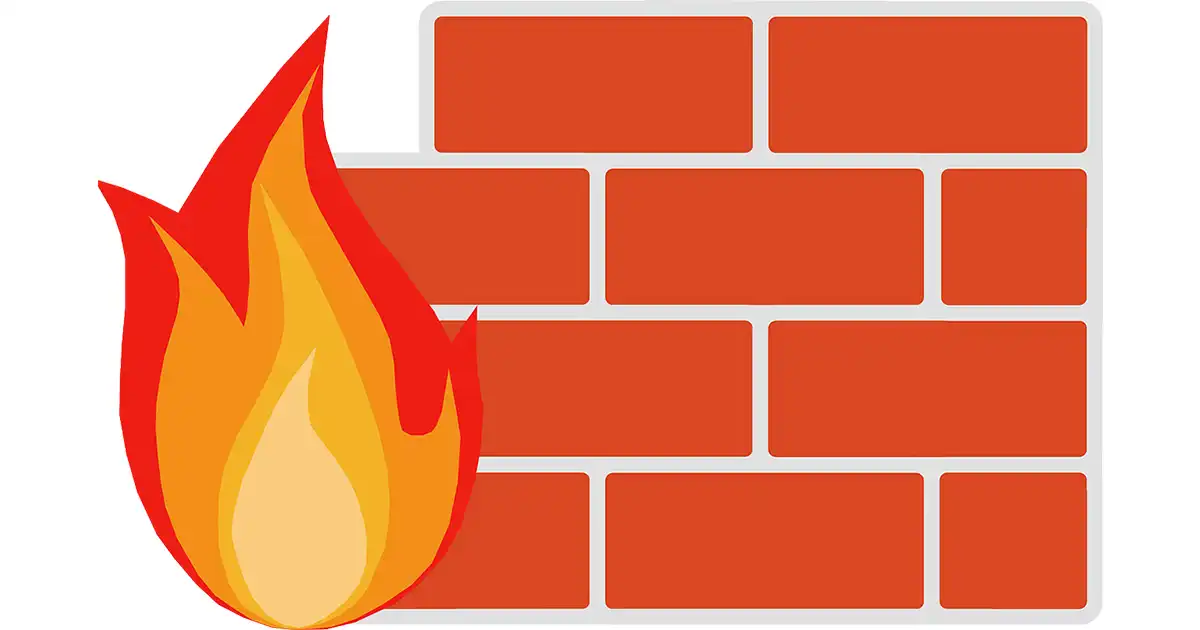
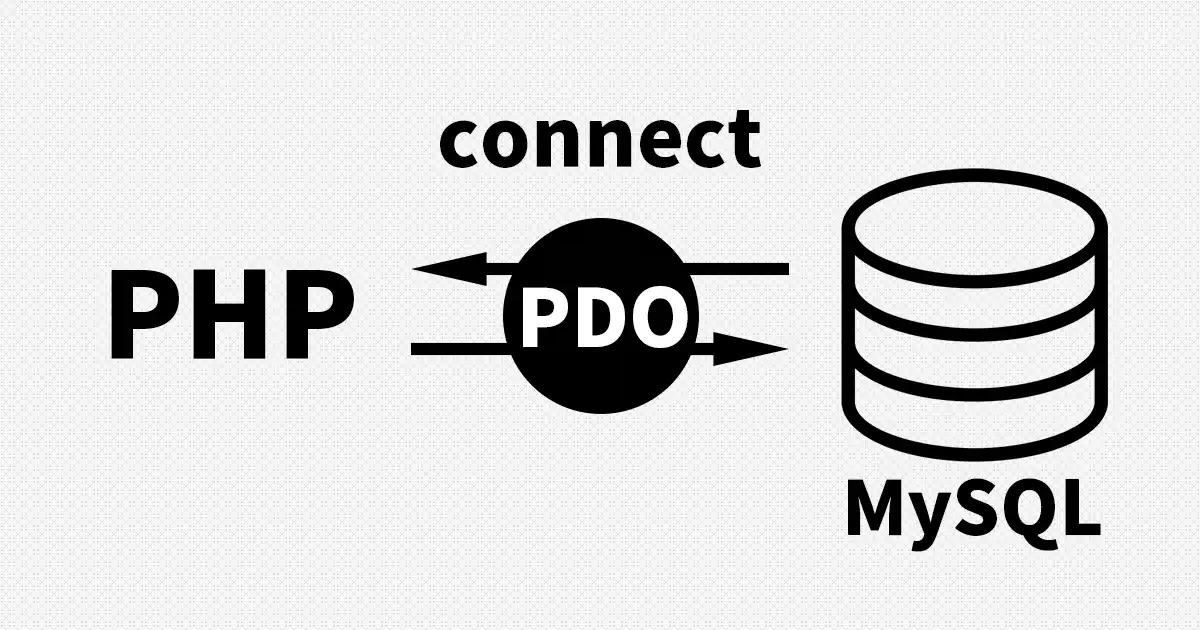



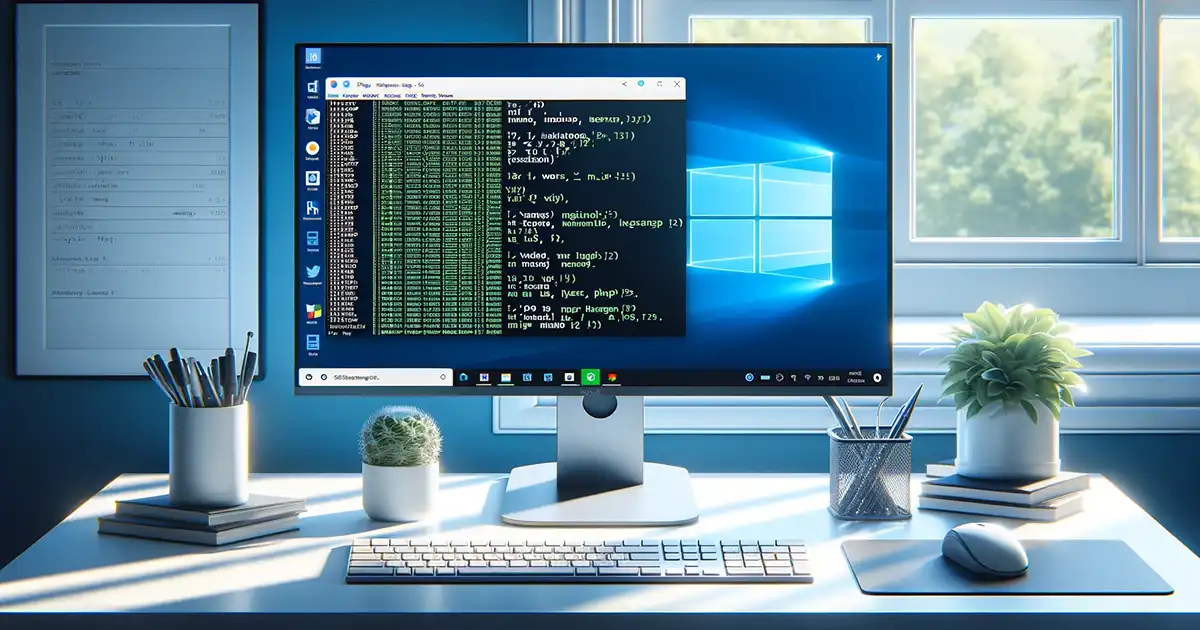
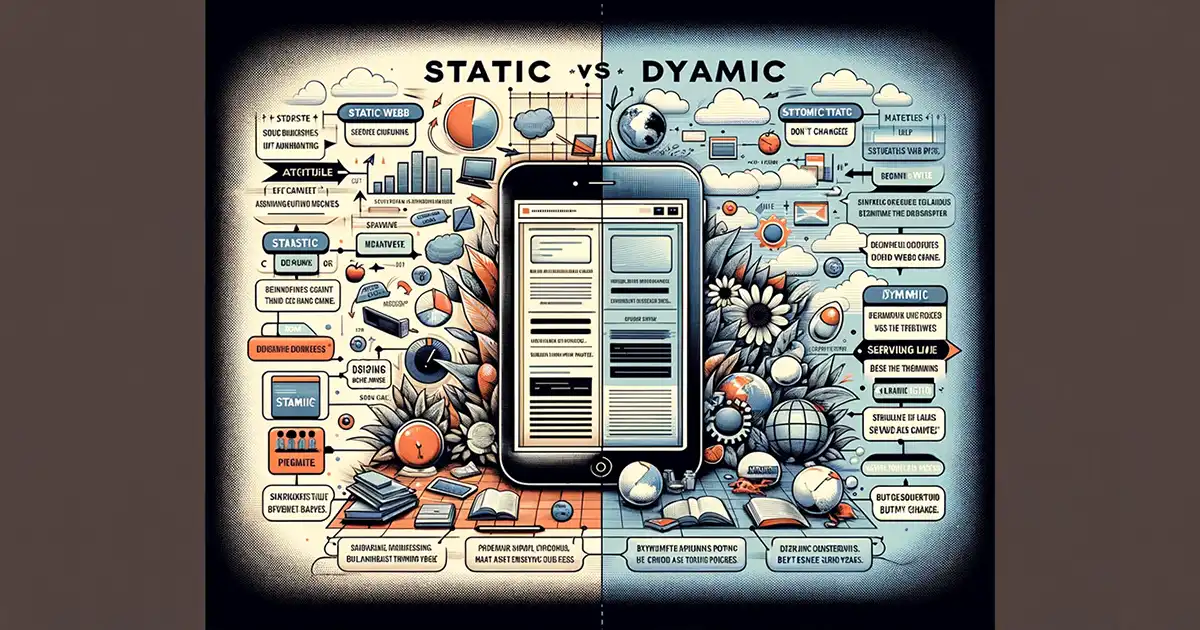
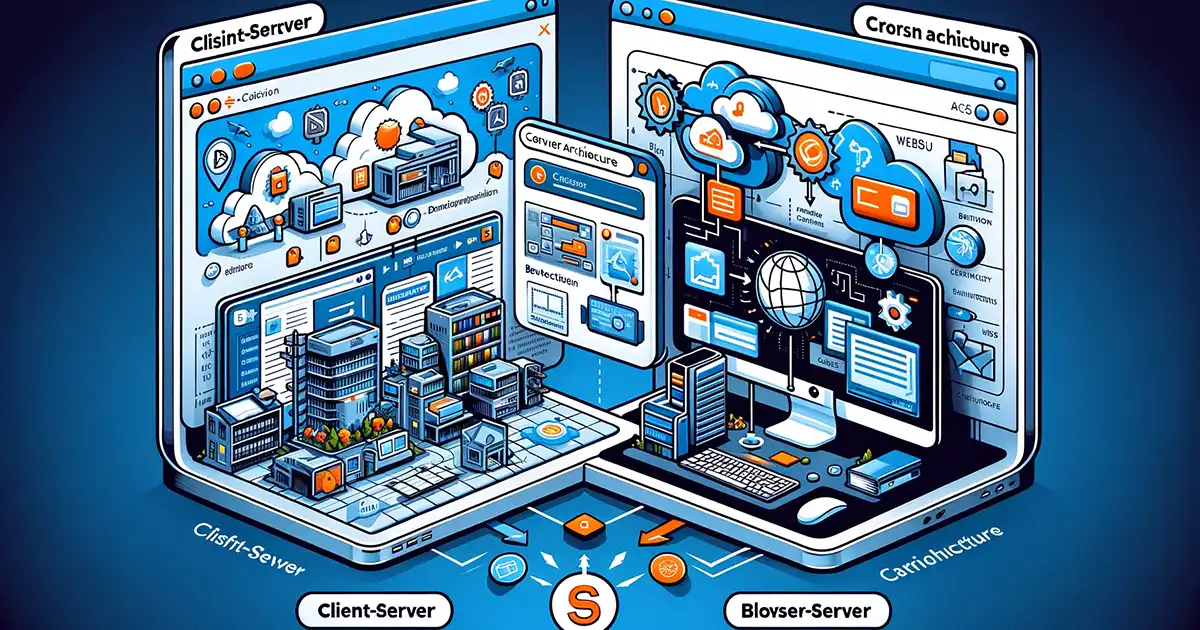
0 則留言